Stay in the loop! Sign up for e-Notifications and receive Metro JPA meeting information, agenda packets, and news updates as soon as they’re posted!
How to Sign-up for e-Notifications
1. Go to the MetroJPA homepage and click the “E-NOTIFICATIONS” link in the upper-right hand corner.
2. Enter and re-enter your Email address, First Name, and Last Name in the appropriate fields.
3. Use e-Notifications to receive meeting information, agenda packets, and news updates. Click the white envelope next to all of the categories that you want to be notified for.
A gold star on top of the envelope means that you will be signed up to be notified when new information is posted in that category. If you accidentally select a category, click the envelope again to unselect the category. The gold star will disappear to signify that it is not selected.
Click the white envelope next to “Subscribe to All Emails” to sign up for all categories, if desired.
4. When you have finished selecting categories, complete the CAPTCHA and click the “submit” button. Your CAPTCHA challenge will be different than the one shown below.
EXAMPLE CAPTCHA CHALLENGE
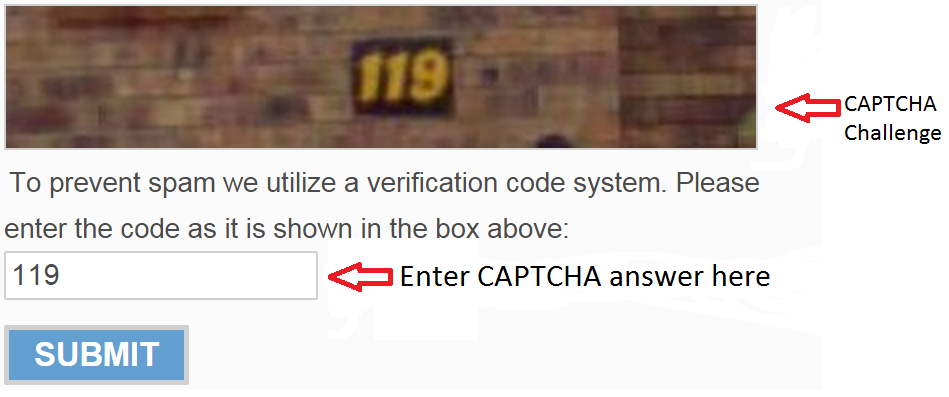
5. IMPORTANT: You will receive an email with the subject: “Metro Wastewater JPA Confirm your Subscription”. Click the link to confirm your e-Notification subscription; otherwise you may not receive e-Notifications.
You can change or cancel your e-Notification subscription at any time.